Deployment Modes
The following diagram categorizes the deployment modes using the concepts defined above and also lists some of the typical use cases in which these deployment modes are used:
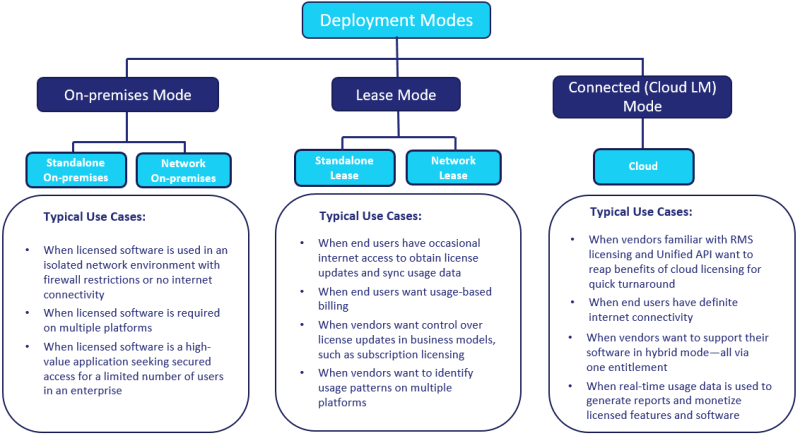
NOTE The On-premises mode support is represented using the icon throughout the documentation.
In the on-premises mode, clients seek standalone or network licensing in the traditional manner. This type of deployment is further divided into standalone on-premises and network on-premises modes, with the assumption that the vendor is making use of Sentinel EMS and SCL Add-on.
| Standalone On-premises Mode | Network On-premises Mode |
|---|---|
|
In this mode, a standalone licensed application acquires a license from Sentinel EMS. The key features are: >A license is obtained for a standalone machine directly from Sentinel EMS. A connection to SCC is not required for obtaining licenses. >The licenses are generated for the targeted standalone machine. >The licenses are stored locally on the standalone machine where the licensed application runs. >The licensed application does not require Internet connectivity to obtain licenses. >Usage data, if planned, is sent from the standalone client machine to SCC using a proxy machine. |
In this mode, RMS License Manager obtains licenses from Sentinel EMS and distributes the licenses to clients. The key features are: >RMS License Manager obtains licenses from Sentinel EMS for consumption by licensed applications. A connection to SCC is not required for obtaining licenses. >Licenses are locally stored in RMS License Manager, and applications access licenses from RMS License Manager. Concurrency is also managed locally by RMS License Manager. >RMS License Manager does not require Internet connectivity to obtain licenses. |
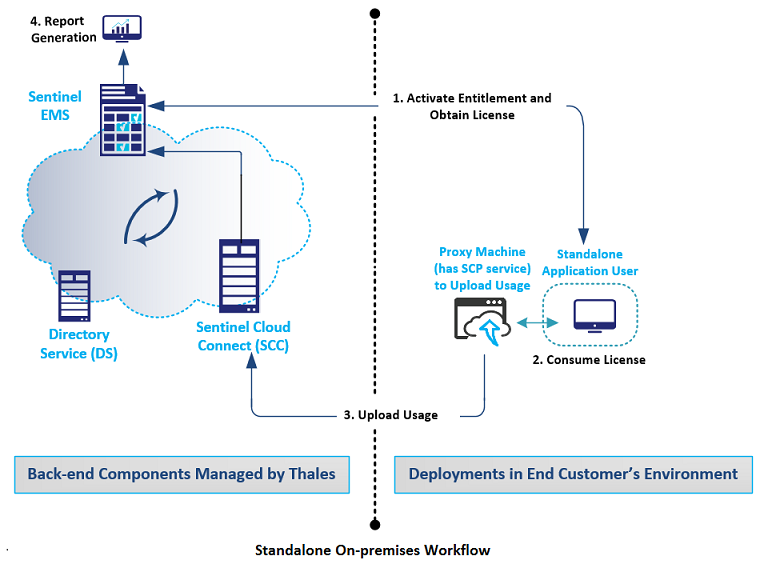
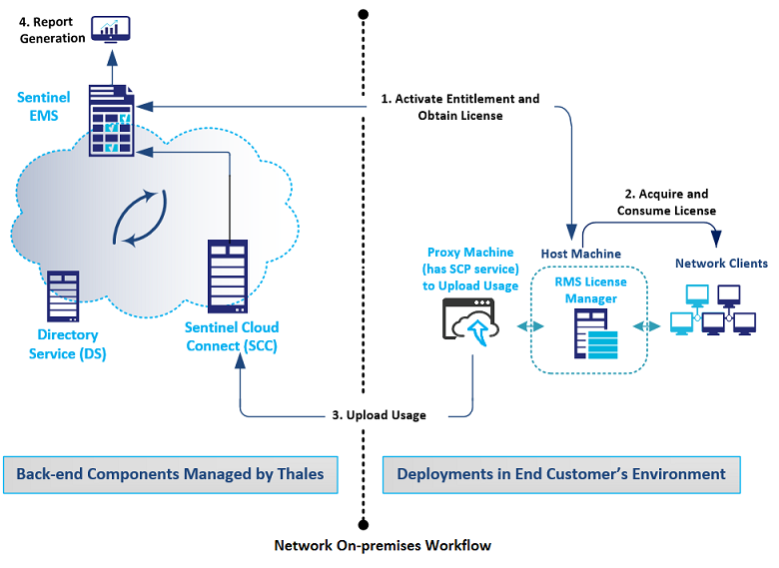
NOTE The Lease mode support is represented using the icon throughout the documentation.
In the Lease mode, standalone or network licensing is combined with license leasing. This type of deployment is further divided into standalone lease and network lease modes.
| Standalone Lease Mode | Network Lease Mode |
|---|---|
|
In this mode, standalone licensing is combined with license leasing, meaning that the licenses are distributed from SCC to a standalone application in a leased manner. The key features are: >Leased licenses are transferred directly from SCC to a standalone client machine through SCP, which is integrated with the standalone licensing library. >For license retrieval and usage synchronization, the standalone licensing library (that has SCP integrated) acts as a communication interface between SCC and the standalone machine. >The standalone machine can be registered with Sentinel EMS against the entitlement to obtain lease. However, this is an optional step (refer to Fingerprint Registration for details). >SCP sends the usage data to SCC. This is done at periodic intervals, during the application launch, or as triggered by the API. >You can view the usage details from Sentinel EMS. >You can control the lease license renewal frequency and usage synchronization frequency using Sentinel EMS. |
In this mode, network licensing is combined with license leasing, meaning that licenses are distributed from SCC to RMS License Manager, from which these leased licenses are accessed by clients. The key features are: >Leased licenses are transferred directly from SCC to the RMS License Manager through SCP. In this case, SCP is available as a service. >RMS License Manager obtains lease from SCC, through SCP, for consumption by clients in a network. >The RMS License Manager host can be registered with Sentinel EMS against the entitlement to obtain lease. However, this is an optional step (refer to Fingerprint Registration for details). >For license retrieval and usage synchronization, SCP acts as a communication interface between SCC and RMS License Manager. >With RMS License Manager acting as a proxy, the clients do not need to be connected directly to SCC. RMS License Manager also provides a centralized interface for concurrency management, as well as a single point of maintenance. >RMS License Manager collects usage data from clients. SCP sends the usage data to SCC. This is done at periodic intervals, during the application launch, or as triggered by the API. >You can view the usage details from Sentinel EMS. >You can control the lease license renewal frequency and usage synchronization frequency using Sentinel EMS. |
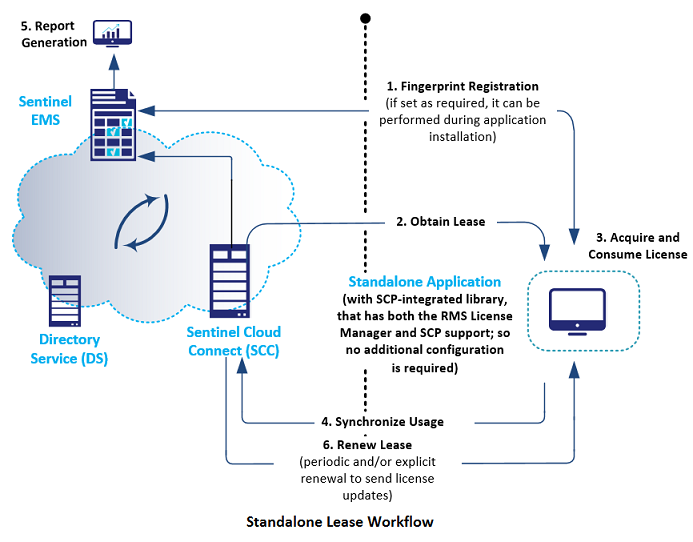
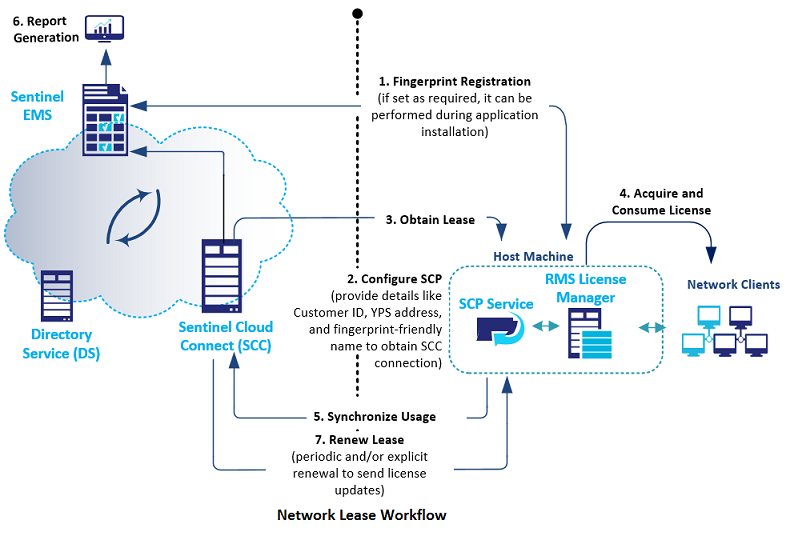
NOTE The Connected (Cloud LM) mode support is represented using the icon throughout the documentation.
In the Connected (Cloud LM) mode, licenses are consumed directly from the RMS Cloud License Manager after authentication. The key features are:
>The vendor (or order taker on the vendor end) creates entitlements, customers, and contacts—both administrator contacts and standard contacts.
>The entitlement creation and activation in Sentinel EMS leads to direct deployment of a license on the RMS Cloud License Manager.
>The web applications and always-connected desktop or server applications can consume license under this deployment mode. These application can consume licenses only after successful authentication.
> The authentication workflow is different for on-premises and SaaS applications.
>All license data is stored and managed in the RMS Cloud License Manager. The licenses are issued after authentication and are always enforced by it. The license is never transferred to the customer's environment.
>The vendor can view the usage details from Sentinel EMS reports.
>The contact administrator can view sessions and terminate if needed.
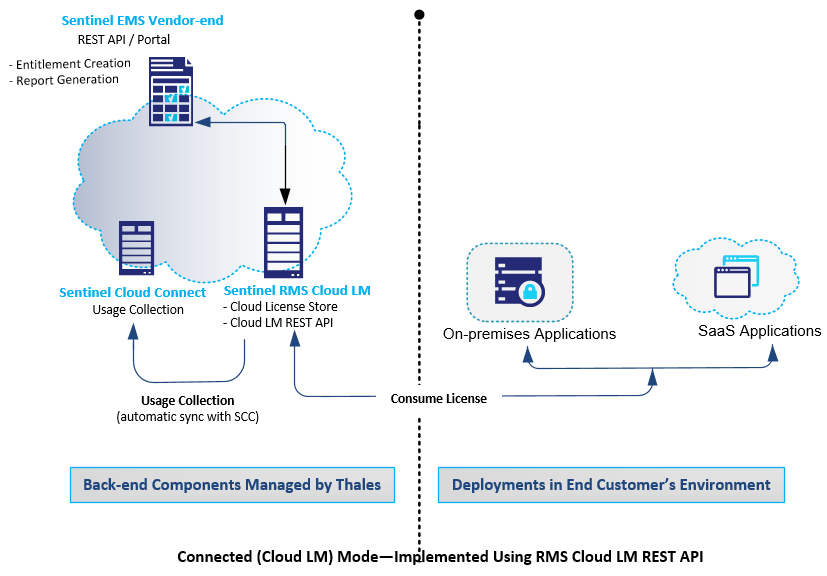
The table below summarizes the required elements for each deployment mode:
| Elements | Deployment Modes | ||||
|---|---|---|---|---|---|
|
Standalone On-premises |
Network On-premises |
Standalone Lease |
Network Lease |
Connected (Cloud LM) | |
| Cloud Connectivity | Not required | Not required | Periodically required | Periodically required | Always required |
| Global License Store | Sentinel EMS | Sentinel EMS | SCC | SCC | RMS Cloud LM |
| Local License Manager | Standalone system | RMS License Manager | Standalone system | RMS License Manager | Not applicable (License management by RMS Cloud LM) |
| License Leasing | Not applicable | Not applicable | Allowed | Allowed | Not applicable |
| License Availability | Post-activation using Sentinel EMS on the License Manager | ||||
| Usage Synchronization | Usage synchronization with user intervention | Usage synchronization with user intervention | Synchronized with SCC periodically | Synchronized with SCC periodically | Synchronized with SCC regularly |
| Concurrency Management | Locally by the licensed application | Locally from RMS License Manager | Locally by the licensed application | Locally from RMS License Manager | RMS Cloud LM |
| Session Management | Not available | Not available | Not available | Not available | Sentinel EMS Customer Portal |
See Also:
>Is the Connected mode different from the Connected (Cloud LM) mode?
